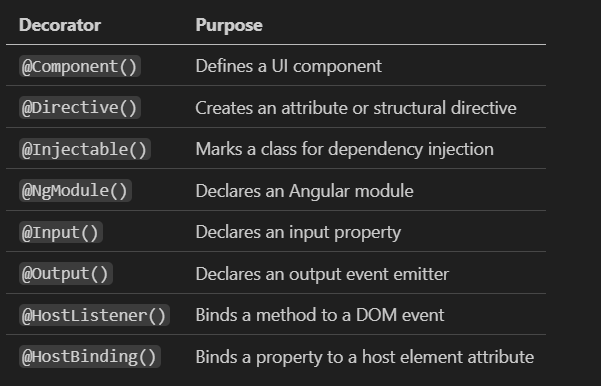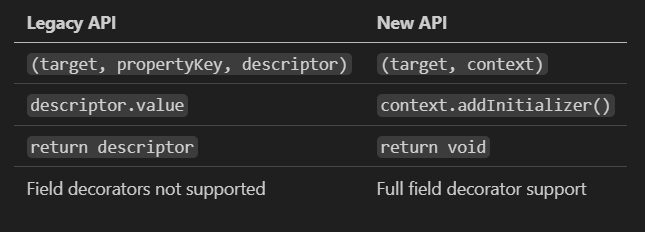Dev 101: TypeScript Legacy (Pre-v5.0) Decorators
1. Foundation: The Decorator Pattern
The Decorator Pattern is a structural design pattern that attaches new behaviors to objects by placing them inside special wrapper objects, called decorators. This allows you to add functionality without modifying the original class. To jump straight to the code: [github repo]
// Classical Decorator Pattern Example
class Coffee {
cost() { return 5; }
}
class MilkDecorator {
constructor(private coffee: Coffee) {}
cost() { return this.coffee.cost() + 1; }
}
const milkCoffee = new MilkDecorator(new Coffee());
console.log(milkCoffee.cost()); // 6
TypeScript legacy decorators are inspired by this concept: they let you add behavior or metadata to classes, methods, and properties in a declarative, compile-time manner.
2. Pre-v5.0 Decorators: Basics & Parameters
For TypeScript versions lesser than v5.0, decorators are supported using an experimental implementation based on an early version of a JavaScript proposal from the TC39 committee — the team that evolves the JavaScript language. To enable experimental support for decorators, you must enable the experimentalDecorators compiler option either on the command line or in your tsconfig.json.
Find Typescript 5.0+ article: Typescript 5.0+ Decorators
To use decorators in Pre-v5.0 TypeScript, enable them in tsconfig.json:
{
"target": "ES2017",
"module": "commonjs",
"experimentalDecorators": true,
"emitDecoratorMetadata": true
}Or using the command line:
tsc --target ES5 --experimentalDecorators2.1 Types of Decorators & Their Parameters
Parameter Details
Class Decorator: Receives the class constructor.
Property Decorator: Receives the prototype and property name. Cannot modify descriptor directly.
Method Decorator: Receives the prototype, method name, and descriptor (lets you override/wrap the method).
Parameter Decorator: Receives the prototype, method name, and parameter index.
// Legacy API Examples
function MyClassDecorator(constructor: Function) {
console.log('Class created:', constructor.name);
}
function MyPropertyDecorator(target: Object, propertyKey: string) {
console.log('Property:', propertyKey);
}
function MyMethodDecorator(target: Object, propertyKey: string, descriptor: PropertyDescriptor) {
const original = descriptor.value;
descriptor.value = function (...args: any[]) {
console.log(`Calling ${propertyKey}`, args);
return original.apply(this, args);
};
return descriptor;
}
function MyParamDecorator(target: Object, propertyKey: string, parameterIndex: number) {
console.log(`Parameter ${parameterIndex} in ${propertyKey}`);
}
Example Recap:
class Example {
@MyPropertyDecorator
someProperty: string;
@MyMethodDecorator
someMethod(@MyParamDecorator msg: string) {}
}
Decorators execute at compile/design time. You can modify behavior or attach annotations used by frameworks.
3. Reflection & Metadata
To read design-time types at runtime, use reflect-metadata:
Install:
npm install reflect-metadataImport once:
import 'reflect-metadata';Enable
emitDecoratorMetadataintsconfig.json.
// Retrieve the type of a property
Reflect.getMetadata('design:type', target, propertyKey);
Reflection lets decorators inspect types, useful for form builders, DI, or validation.
4. Angular Built-in Decorators
Angular started using decorators long before TC39 finalized the spec — and relied on TypeScript’s experimental decorators. Although under the hood Angular relies on TypeScript’s standard compiler, it has its own Angular compiler (ngc) that processes the decorators and generates code for templates, DI, etc. See The Dance of Decorated Classes: Inside the Angular Compiler. Hence,
ngccan be said to be an extension TypeScript compiler which knows how to “execute” Angular decorators, applying their effects to the decorated classes at build time.
5. Writing Custom Decorators (Legacy API)
5.1 Class Decorator
function LogClass(constructor: Function) {
console.log('Class created:', constructor.name);
}
@LogClass
class MyService {}
5.2 Method Decorator
function LogMethod(target: any, propertyKey: string, descriptor: PropertyDescriptor): PropertyDescriptor {
const original = descriptor.value;
descriptor.value = function (...args: any[]) {
console.log(`Calling ${propertyKey} with`, args);
return original.apply(this, args);
};
return descriptor;
}
class Example {
@LogMethod
say(message: string) {
console.log(message);
}
}
5.3 Property Decorator
function DefaultValue(val: any) {
return function (target: any, propertyKey: string) {
let value = val;
Object.defineProperty(target, propertyKey, {
get: () => value,
set: v => (value = v),
});
};
}
class Example {
@DefaultValue("hello")
message: string;
}
5.4 Parameter Decorator
function MyParamDecorator(target: Object, propertyKey: string, parameterIndex: number) {
console.log(`Parameter ${parameterIndex} in method ${propertyKey}`);
}
class Example {
someMethod(@MyParamDecorator msg: string) {}
}
6. Decorator Factories & Composition
6.1 Decorator Factories
A decorator factory is a function that returns a decorator, allowing you to pass arguments/configuration.
function LogWithPrefix(prefix: string) {
return function (target: any, propertyKey: string, descriptor: PropertyDescriptor): PropertyDescriptor {
const original = descriptor.value;
descriptor.value = function (...args: any[]) {
console.log(`${prefix}: ${propertyKey}`, args);
return original.apply(this, args);
};
return descriptor;
};
}
class Example {
@LogWithPrefix('DEBUG')
say(message: string) {
console.log(message);
}
}
6.2 Decorator Composition
Decorator composition means stacking multiple decorators on a single target. Decorators are applied bottom to top (the last decorator in code is applied first).
function Log(target: any, propertyKey: string, descriptor: PropertyDescriptor): PropertyDescriptor {
const original = descriptor.value;
descriptor.value = function (...args: any[]) {
console.log('Calling', propertyKey);
return original.apply(this, args);
};
return descriptor;
}
function Cache(target: any, propertyKey: string, descriptor: PropertyDescriptor): PropertyDescriptor {
const cache = new Map<string, any>();
const original = descriptor.value;
descriptor.value = function (...args: any[]) {
const cacheKey = JSON.stringify(args);
if (cache.has(cacheKey)) {
return cache.get(cacheKey);
}
const result = original.apply(this, args);
cache.set(cacheKey, result);
return result;
};
return descriptor;
}
class MathService {
@Log
@Cache
expensiveOperation(x: number) {
return x * x; // pretend this is slow
}
}
7. Real-World Use Cases
7.1 Permission Check
function RequirePermission(permission: string) {
return function (target: any, propertyKey: string, descriptor: PropertyDescriptor): PropertyDescriptor {
const original = descriptor.value;
descriptor.value = function (...args: any[]) {
const svc = inject(PermissionService);
if (!svc.hasPermission(permission)) {
throw new Error(`Missing ${permission}`);
}
return original.apply(this, args);
};
return descriptor;
};
}
class UserService {
@RequirePermission('admin')
deleteUser(id: string) {
// Only admins can call this
}
}
7.2 Caching
const cache = new Map<string, any>();
function CacheResult(target: any, propertyKey: string, descriptor: PropertyDescriptor): PropertyDescriptor {
const original = descriptor.value;
descriptor.value = function (...args: any[]) {
const ckey = `${propertyKey}-${JSON.stringify(args)}`;
if (cache.has(ckey)) return cache.get(ckey);
const res = original.apply(this, args);
cache.set(ckey, res);
return res;
};
return descriptor;
}
class DataService {
@CacheResult
fetchUser(id: string) {
// Expensive API call
}
}
7.3 Analytics on Component Init
function WithAnalytics(eventName?: string) {
return function (constructor: any) {
const originalInit = constructor.prototype.ngOnInit;
constructor.prototype.ngOnInit = function () {
const analytics = inject(AnalyticsService);
analytics.trackEvent('Init', { name: eventName || constructor.name });
originalInit?.apply(this);
};
};
}
@WithAnalytics('UserComponent')
class UserComponent {
ngOnInit() {
// Component initialization
}
}
7.4 Auto-Unsubscribe
function AutoUnsubscribe(constructor: any) {
const originalDestroy = constructor.prototype.ngOnDestroy;
constructor.prototype.ngOnDestroy = function () {
for (const k in this) {
this[k]?.unsubscribe?.();
}
originalDestroy?.apply(this);
};
}
@AutoUnsubscribe
class MyComponent {
private subscription = new Subject();
ngOnDestroy() {
// Will automatically unsubscribe all subscriptions
}
}
8. Bonus: Simple Signals & Observables
Bonus Simple Signal with fromObservable custom implementation to plug into @AutoUnsubscribe decorator.
8.1 SimpleSignal
function SimpleSignal<T>(initial: T) {
let value = initial;
const listeners: (() => void)[] = [];
const signal = (() => value) as (() => T) & {
set: (v: T) => void;
effect: (fn: () => void) => void;
};
signal.set = v => { value = v; listeners.forEach(fn => fn()); };
signal.effect = fn => { listeners.push(fn); fn(); };
return signal;
}
8.2 fromObservable
import { Observable } from 'rxjs';
function fromObservable<T>(obs$: Observable<T>, initial: T) {
const sig = SimpleSignal(initial);
const sub = obs$.subscribe(val => sig.set(val));
(sig as any).unsubscribe = () => sub.unsubscribe();
return sig;
}
9. Code Lab: Debounce Decorator
Objective: Create a @Debounce method decorator that delays method execution.
function Debounce(ms: number) {
return function (target: any, propertyKey: string, descriptor: PropertyDescriptor): PropertyDescriptor {
console.log("Inside the debounce decorator");
const original = descriptor.value;
let timeoutId: number;
descriptor.value = function (...args: any[]) {
clearTimeout(timeoutId);
timeoutId = setTimeout(() => {
original.apply(this, args);
}, ms);
};
return descriptor;
};
}
class SearchComponent {
@Debounce(300)
onSearch(query: string) {
// This will only execute after 300ms of no calls
console.log('I waited for 300 ms to do nothing.... arghhhh!');
}
}
Usage:
// Test the debounce functionality
const searchComponent = new SearchComponent();
console.log('Calling onSearch multiple times quickly...');
searchComponent.onSearch('test1');
searchComponent.onSearch('test2');
searchComponent.onSearch('test3');
// The original method will only execute once after 300ms
// because the debounce decorator delays execution and cancels previous calls
10. Migration to New API
Key Differences:
Migration Example:
Legacy (Current):
function LogMethod(target: any, propertyKey: string, descriptor: PropertyDescriptor) {
const original = descriptor.value;
descriptor.value = function (...args: any[]) {
console.log(`Calling ${propertyKey}`, args);
return original.apply(this, args);
};
return descriptor;
}
New API (Future):
function LogMethod<T extends object>(
target: undefined,
context: ClassMethodDecoratorContext<T, (this: T, ...args: any[]) => any>
): void {
const methodName = context.name;
context.addInitializer(function (this: T) {
const originalMethod = this[methodName as keyof T] as (this: T, ...args: any[]) => any;
(this as any)[methodName] = function (this: T, ...args: any[]) {
console.log(`Calling ${String(methodName)}`, args);
return originalMethod.call(this, ...args);
};
});
}
11. Best Practices & Summary
Keep decorators small and single-purpose
Prefer decorator factories for configurability
Document execution order if it matters
Understand evaluation and application order: decorators are applied bottom-to-top
Use reflection for advanced scenarios (type inspection, DI, validation)
Leverage composition to separate concerns and reuse logic
Consider upgrading to new API for TypeScript 5.0+ projects
Test thoroughly when migrating between APIs
🎉 You now have a complete advanced reference for TypeScript legacy decorators, including real-world use cases, composition, and migration guidance to the new API. Review remarks are always welcome.
Happy decorating.